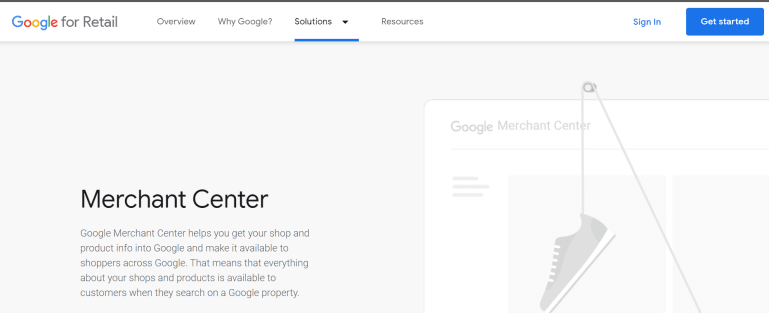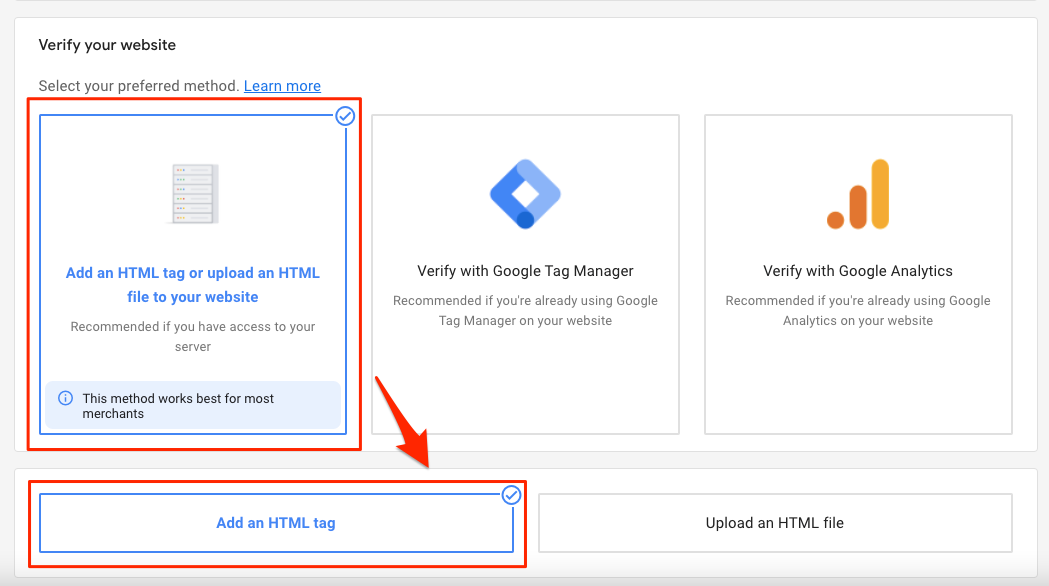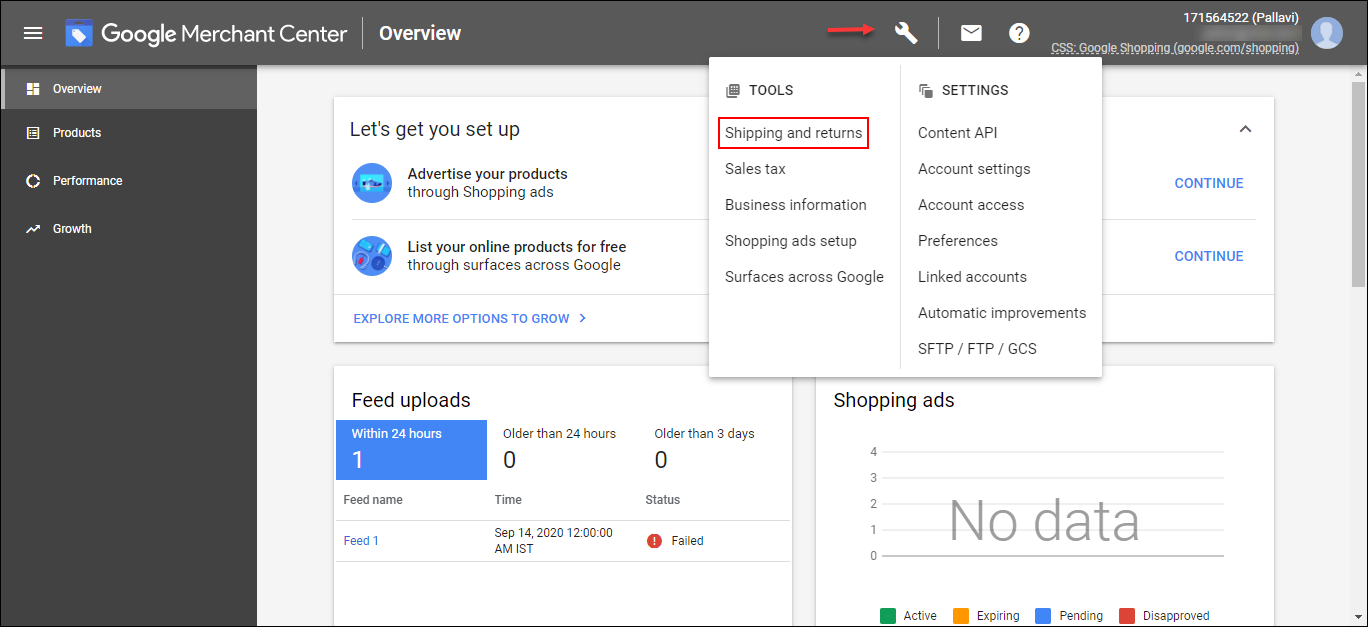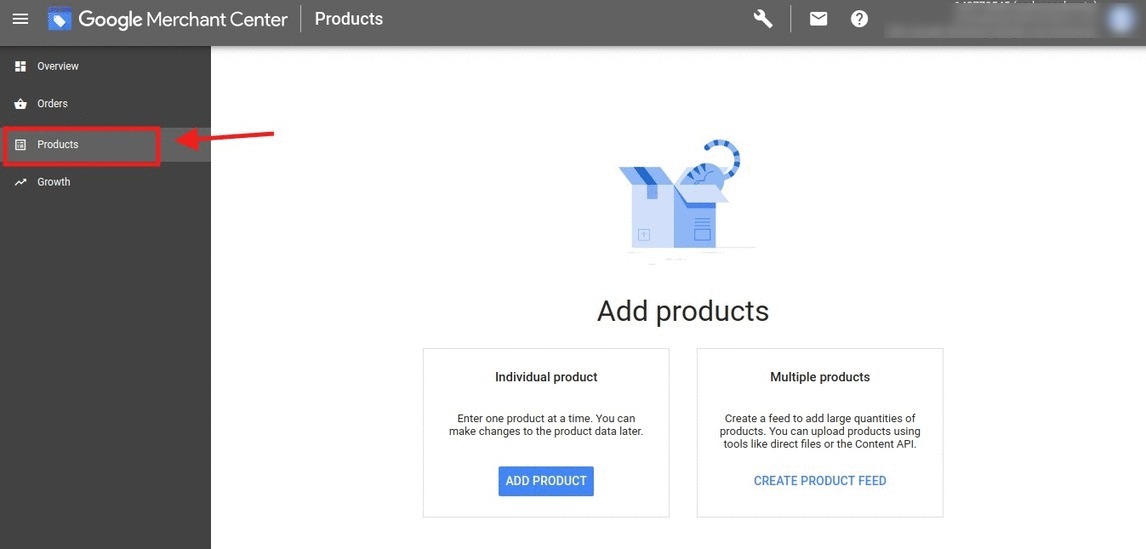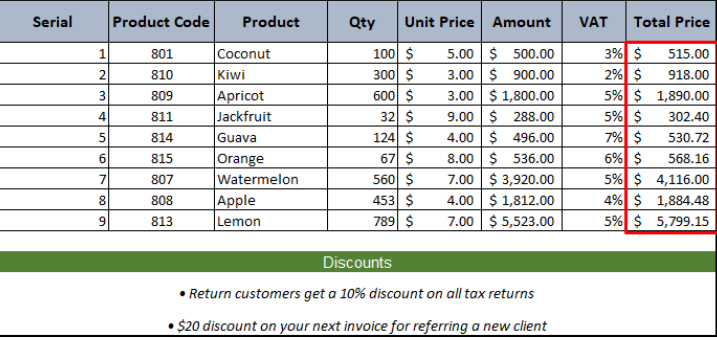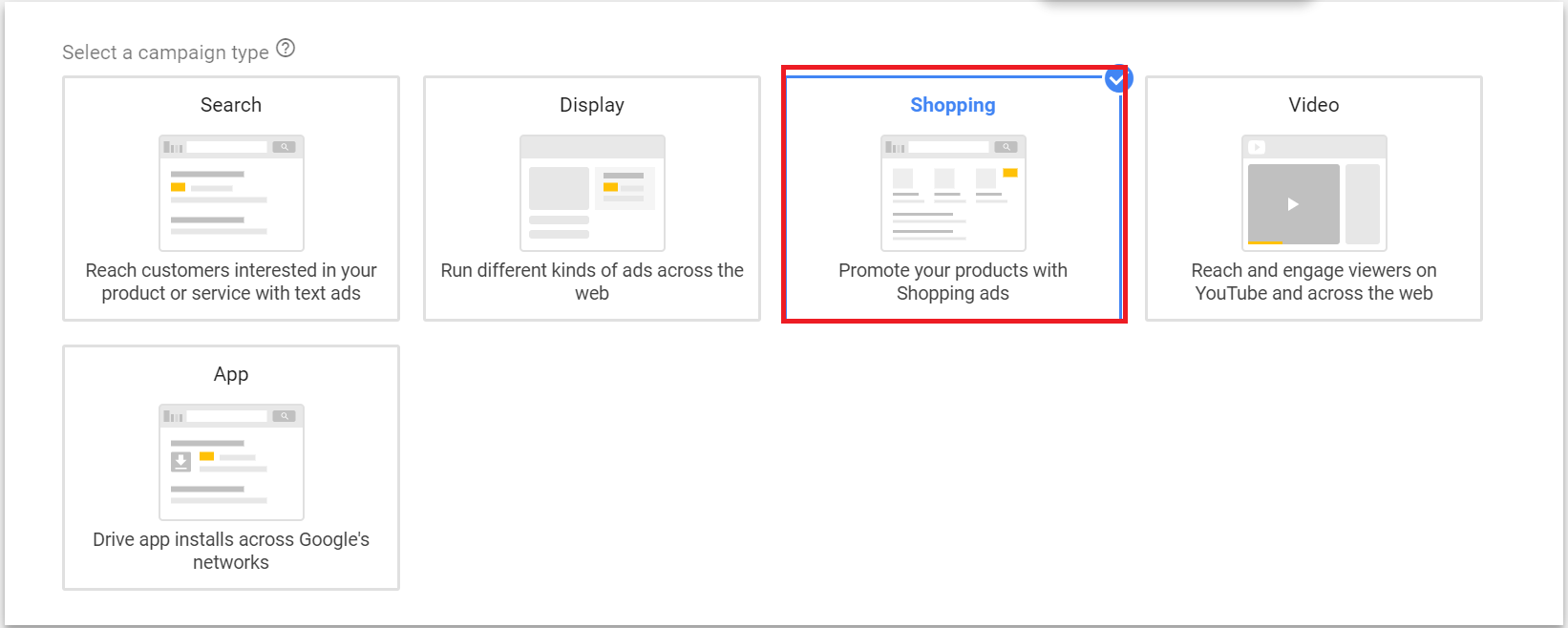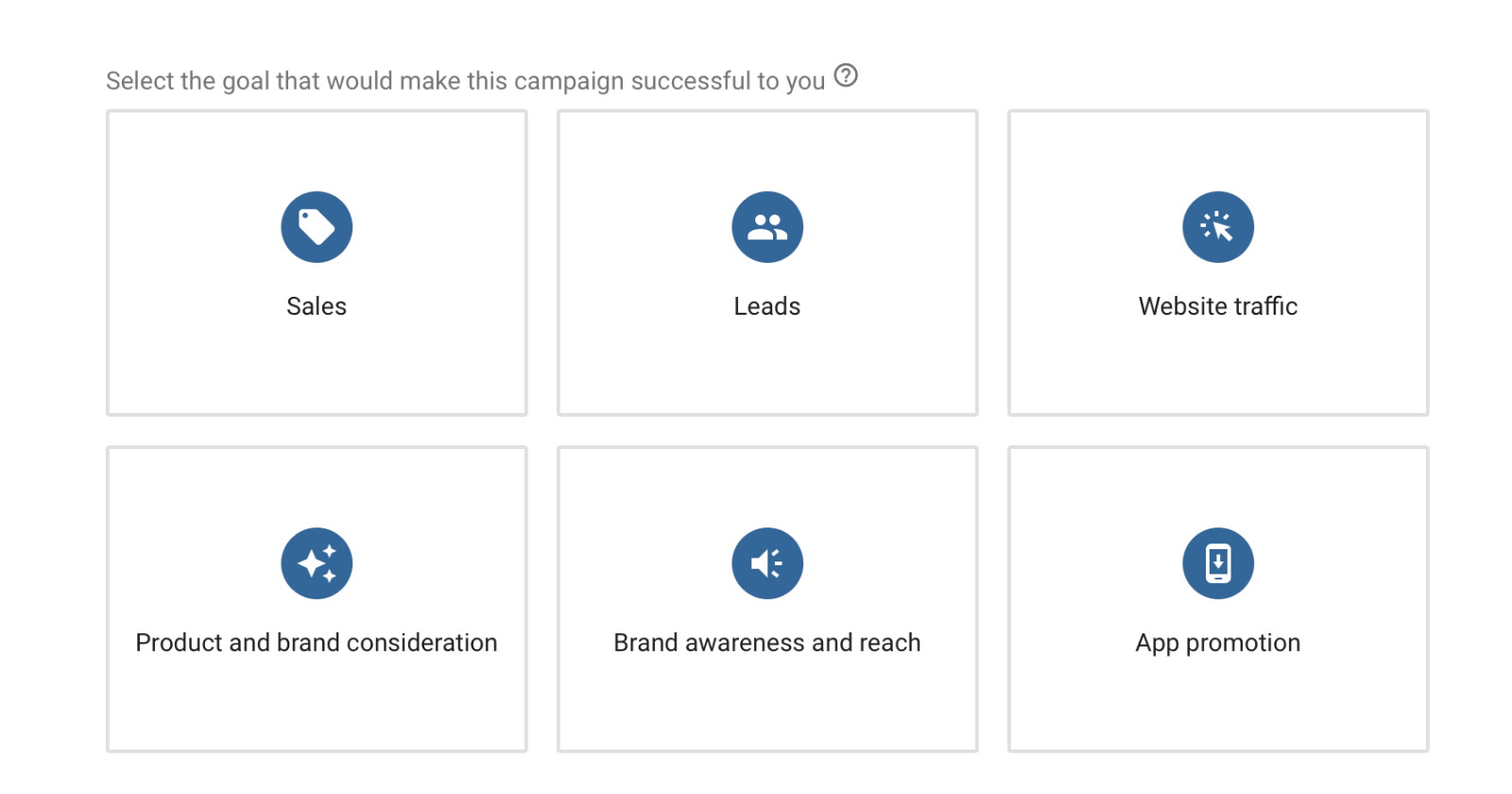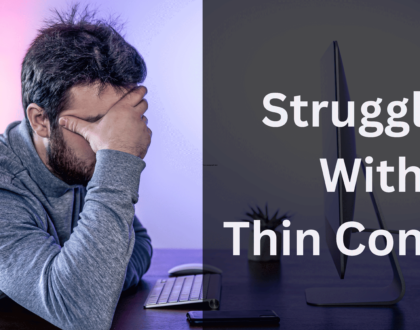What is Google Marchant Center A step by step Guide

by admin
Think about people who say they can’t function without their morning coffee. It’s like how Google Merchant Center is crucial for Google Shopping. Without it, your ads won’t work well. This guide will give you a complete tour of Google Merchant Center so you can use Google Shopping ads successfully, and we’ll show you how to set up an account and give you some tips on how to use it effectively.
Introduction:
Google Merchant Center is a place where online shops can give information about their products and store to Google. This helps Google show its products in Google Shopping Ads and organic product listings. Basically, it’s where online shops give Google information about their products so people can find them when they search for things to buy.
Why Use Google Marchant Center?
Google Merchant Center is an important tool for online advertising, but not many people talk about it. It’s essential for a successful Google Shopping campaign. It helps you give information about your products to Google, which then shows them to people when they search for things to buy.
Setting up an account is easy, and there are many benefits to using it for your online business.
Benefits of Google Marchant Center –
Some benefits of using Google Merchant Center include:
- Your products will appear in Google Shopping results, which can bring more traffic to your online store.
- You can manage your product information in one place, which saves time and reduces errors.
- You can use various features to optimize your ads, such as product reviews and promotions.
- You can track your performance and make data-driven decisions to improve your campaigns.
How to Set up a Google Merchant Center account?
Setting up a Google Merchant Center account is an easy process, and you can follow these simple steps to get started:
➜ Go to the Google Merchant Center website and click on “Get started for free.”
➜ Sign in using your Google account or create a new one if you don’t have one.
➜ Once you’ve signed in, you’ll be prompted to provide some basic information about your business, such as your business name, website, and contact information.
➜ Next, you’ll need to verify your website to confirm that you’re the owner. You can do this by adding a piece of code to your website or by uploading an HTML file to your server.
➜ Once your website has been verified, you can start setting up your product data feed. This is where you’ll upload information about your products, such as their title, description, price, and image.
➜ You’ll also need to configure your shipping settings and tax information so that Google can calculate shipping costs and taxes correctly.
➜ Finally, you’ll need to link your Google Ads account to your Merchant Center account, so that you can start advertising your products.
That’s it! Once you’ve completed these steps, your products will be eligible to appear in Google Shopping and other Google services.
How can I upload products to Google Merchant Center?
Adding products to Google Merchant Center is an essential step to get your products listed in Google Shopping and other Google services. Here’s a simple guide on how to add products:
➜ Log in to your Google Merchant Center account and select the “Products” tab.
➜ Click on the “Add Products” button.
➜ Choose the method you want to use to add your products. You can either add products one at a time or upload a product feed.
➜ If you choose to add products one at a time, you’ll need to fill out the product details, such as the product title, description, price, and image. or
➜ If you choose to upload a product feed, you’ll need to create a spreadsheet that contains all the necessary product information, such as the product title, description, price, and image.
➜ Once you’ve entered or uploaded your product information, review your products to make sure that all the details are accurate and up-to-date.
➜ Finally, submit your products for review. Google will review your products to ensure that they meet Google Shopping policies.
How to manage your products in Google Merchant Center?
Managing your products in Google Merchant Center is an important part of advertising on Google Shopping. It allows you to showcase your products to potential customers and drive sales. To manage your products, you first need to create an account and set up your product feed.
After setting up your product feed, verify and claim your website to manage products in Merchant Center. You can add, remove, and update product details and manage product groups. Merchant Center provides insights to optimize your feed for clicks, impressions, and conversions. Effective management can increase visibility and sales on Google Shopping.
How to Promote products on google merchant center?
To promote products you need to set up a Shopping campaign in your Google Ads account. Start by linking your Merchant Center account to your Google Ads account, and then create a new campaign.
Choose the goal of your campaign, such as driving sales or increasing website traffic. Then, select the target audience you want to reach and set your budget and bidding strategy. Next, create ad groups and product groups to organize your products and decide which products you want to advertise.
Finally, create your ads, including images and text, and submit them for review. Once approved, your product ads will be displayed on Google’s search results, Google Shopping, and other partner sites, reaching potential customers who are actively searching for products like yours.
Summary
In summary, Google Merchant center is a powerful tool for businesses looking to increase their online visibility and drive sales through Google Shopping. By providing detailed product information and tracking performance data, businesses can optimize their listings and improve their overall e-commerce strategy.
Recommended Posts
Campaign from Fortune Ports Play Campaign out of Luck Ports Free
January 21, 2025


Top 9 Essential Technical SEO Tools
March 21, 2023